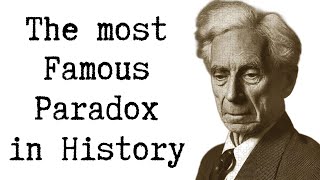Published On Jul 21, 2020
In today’s Adobe Illustrator tutorial you’ll learn how to create flat style character illustration with grain texture. And also will learn the basics of sketch drawing, composition and how to quickly trace a sketch with the pen tool and the pencil tool.
You can download my sketch, color palette and reference to immediately practice all that I'll show you today.
By the end of this Illustrator tutorial you will know different combinations to apply textures with the freeform gradient, how to professionally use the basic tools and how to draw your own sketches. This Illustrator tutorial is for beginners and advanced.
I hope today’s tutorial about character illustration with grain and noise texture will really help you out. Drop a comment below and let me know what you liked about this video!
► DOWNLOAD sketch, color palette and image reference for FREE:
https://gum.co/BdUVZ
► VIDEO GUIDE:
0:00 Intro
2:07 how to trace using the pen tool
6:49 how to trace using the pencil tool
8:06 how to use outline from pathfinder; how to use the lasso tool to clean lineart
9:54 how to use divide from pathfinder to color artwork
11:47 how to add noise texture
► SUBSCRIBE to get more new tutorials!
https://www.youtube.com/TTTutorials?s...
► FOLLOW ME:
Instagram: / tt__tutorials
Facebook: / tt.tutorials.youtube
Pinterest: / tt_tutorials
Behance: https://www.behance.net/tt_tutorials
Twitter: / tt_tutorials
► JOIN ME ON PATREON!
/ tt_tutorials
MORE CHARACTER ILLUSTRATIONS TUTORIALS:
• Character Illustration | Illustrator ...
MORE TUTORIALS:
• Adobe Illustrator Tutorials
Thank you for watching!
#tt_tutorials