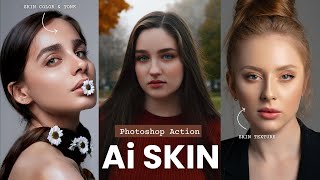Published On Sep 19, 2023
Discover the ultimate Photoshop plugin that surpasses Generative Fill - Alpaca AI. In this tutorial, we’ll explore the powerful features of Alpaca AI and how it can revolutionize your creative process. Learn how to generate images, render sketches, compose reference images, transform doodles into images, iterate on references, generate texture maps, expand scenes, transform styles, and more. Unleash your artistic potential with Alpaca AI and take your Photoshop skills to new heights!
🔗 Download the Alpaca Photoshop plugin from : https://www.alpacaml.com/
/// Follow Me On Insta ///
My Instagram : https://bit.ly/2ECkv4e
/// Discord Link 🔗 : / discord
** Chapters **
0:00 - Intro
0:22 - Overview of All Features
1:33 - How to Download Alpaca Plugin
2:24 - How to Install Alpaca Plugin in Photoshop
4:08 - Imagine Feature
5:40 - Sketch Feature
9:15 - Fill Feature
11:11 - Upscale Feature
*******************************************
What equipments EXPOSUREEE uses
*******************************************
My Mic : https://amzn.to/3dtAyzw
Gaming Chair : https://amzn.to/2R2xr5w
Wifi Router : https://amzn.to/3etiQtq
My earphones : https://amzn.to/3x8G3LV
My headphones : https://amzn.to/3qkAF4H
**PC CONFIG**
CPU : https://amzn.to/3rUvvwD
Graphics : https://amzn.to/3dai5ZB
RAM 8Gb : https://amzn.to/2XeY8qj
HDD 1TB: https://amzn.to/2CCAwm4
Know More : https://exposureee.in/my-gear/
Background Music : Life After Death - DJ Freedem