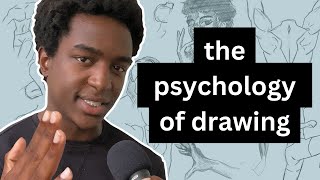Published On Sep 15, 2023
Join our channel to access members-only lessons and the project files from this tutorial:
click 👉 / @plainlysimple
Hi! Welcome back! This is the third episode of the Animation Masterclass: Timing and Spacing series. In this video, we'll show you how to do the tie downs, clean up, and finally, the color and details.
Previous episodes:
Episode 1: • The Art of Timing & Spacing (Animatio...
Episode 2: • Inbetweening In Adobe Animate (Animat...
Timestamps:
00:00 - Intro
00:50 - Chapter 1: Tie Downs
07:20 - Starting with the Head
21:34 - Adding the Body
23:14 - Making Corrections During Tie Downs
39:50 - Chapter 2: Clean Up and Color
42:32 - Using The Paint Brush Tool
46:15 - Classic Brush Tool vs Paint Brush Tool
46:59 - Adding Outlines
49:41 - Quick Tip: Closing Paths with Excess Lines
55:55 - Quick Tip: Adjusting Brush Smoothing
01:01:40 - Adding Solid Colors
01:02:11 - Fixing Gaps
01:02:42 - Quick Tip: Gap Size for Paint Bucket Tool
01:07:13 - Removing Outlines
01:09:04 - Adding Details
01:11:19 - Quick Tip: Paint Behind Mode
01:13:45 - Chapter 3: Final Corrections