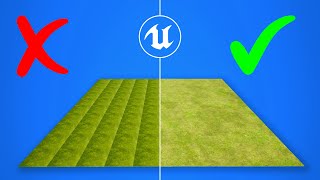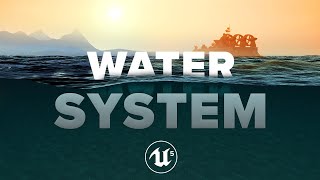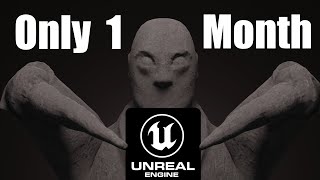Published On Sep 20, 2023
In this video, you will learn how to create custom templates in Unreal Engine 5. Templates are useful for saving time and streamlining your workflow, as they allow you to set up your projects according to your preferences. You will see how to copy your project folder into Unreal Engine’s templates folder, how to edit the TemplateDefs file, and how to use your custom template when creating new projects. This is a beginner-friendly tutorial that covers the basics of template creation in Unreal Engine 5.
If you enjoyed this video, please like, share, and subscribe to my channel. I upload new videos every week about Unreal Engine 5 and other game development topics. You can also check out my other tutorials on my channel, where I teach you how to use Unreal Engine 5 for various purposes. Thank you for watching and I hope to see you in the next video. Bye bye!
BEGINNER FRIENDLY UNREAL ENGINE 5 TUTORIALS
► • BEGINNER FRIENDLY UE5 - Unreal Engine...
► RECOMMENDED UNREAL ENGINE 5 TUTORIAL VIDEOS:
1. How to Paint Landscape with Megascans Materials in Unreal Engine 5: • How to Paint Landscape with Megascans...
2. Unreal Engine 5.1 Tutorial for Beginners: How to Easily Create Forest Environment: • Unreal Engine 5 Tutorial for Beginner...
3. Unreal Engine 5 Tutorial for Beginners: Create Simple Beach in UE5: • Unreal Engine 5 Tutorial for Beginner...
► SUPPORT CHANNEL WITH COFFEE BOOST:
https://www.buymeacoffee.com/FilipDelac
► SHARE THIS VIDEO TO HELP OTHER BEGINNERS:
• Start Strong in Unreal Engine 5: Begi...
#UnrealEngineTemplate
#WorkflowEfficiency
#GameDevelopmentAssets