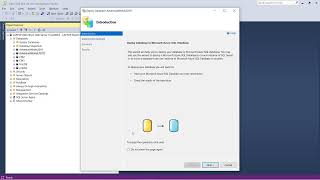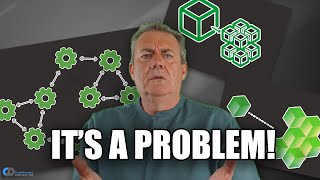Published On Apr 11, 2023
If you use a secondary Azure SQL Managed Instance deployment as a standby for disaster recovery without any ready workloads, you can save on licensing costs by activating the "Failover Rights Benefit". It requires to designate the secondary replica as a Standby Instance. This video shows you different options to activate the Failover Rights Benefit.
Chapters:
00:09 Introduction
00:16 What is Failover Rights Benefit
00:59 How to activate Failover Rights Benefits
03:22 What is allowed for standby replicas
03:38 What is the impact on the licensing mode and the billing
Recommended content:
Configure a license-free standby replica for Azure SQL Managed Instance: https://learn.microsoft.com/en-us/azu...
What is Azure SQL Managed Instance?: https://learn.microsoft.com/en-us/azu...
What's new in Azure SQL Managed Instance?: https://learn.microsoft.com/en-us/azu...
How to do more with less in Azure SQL Managed Instance?: https://techcommunity.microsoft.com/t...
2022 - a year of unparalleled innovation in Azure SQL Managed Instance: https://techcommunity.microsoft.com/t...