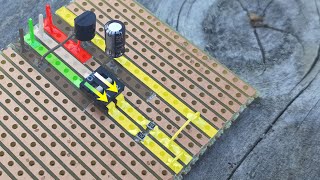Published On Aug 11, 2023
How to Connect Wifi to Computer Without LAN Cable quickly, easily, and conveniently with the help of a USB Wi-Fi adapter.
Have you ever found yourself in a situation where you want to connect your computer to WiFi, but you don't have a wireless adapter? or Are you tired of dealing with annoying LAN cables to connect your computer to the internet? Fear not, because today, I'm going to show you an amazing method to connect your computer to Wi-Fi without using LAN cables. Are you ready?... watch till the end of the video.
In short, here's how to connect wifi to a computer without a LAN cable:
1. Check whether your computer has a built-in WiFi adapter or not
2. Plug in the USB Wi-Fi adapter & Install the USB Wi-Fi adapter driver
3. Look for the Wifi Network Icon
4. Select the available network & enter the password then connect