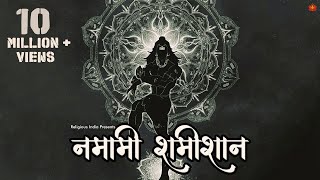Published On Sep 4, 2024
"Enhance your company's identity in Tally by adding your logo! In this quick tutorial, we'll show you how to add a logo to your company in Tally ERP. This will help you:
Follow our step-by-step guide to learn how to add a logo to your Tally company. Watch now and give your business a professional edge!
Please like share and subscribe this video
Click here For all computer hindi notes: https://itinfo33.blogspot.com
WhatsApp channel:
https://whatsapp.com/channel/0029VaWY...
Follow us:
Telegram Link https://t.me/joinchat/AAAAAFb7oUvgl
Instagram https://www.instagram.com/invites/con...
Facebook / imeet2u
Facebook Page : https://www.facebook.com/profile.php?...
Pinterest https://pin.it.it/3cnK6x4
Blog :https://itinfo33.blogspot.com/
If you are new on the channel
Please subscribe our channel,
If already subscriber, A lots of Thanking for you
Recommended videos
Click on the following links to check playlists video
Channel link (For All Video collection) / @makeskill2019
Photoshop • Adobe Photoshop
CorelDraw • Corel Draw
MS Excel • Excel Tutorial & • Excel Course
MS Publisher • Micro Soft Publisher
Online Soutions • Online Solution
#TallyTutorial #CompanyLogo #TallyERP #AccountingSoftware #BusinessManagement"