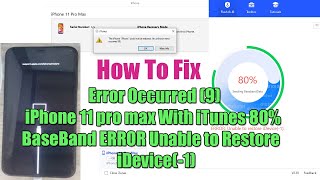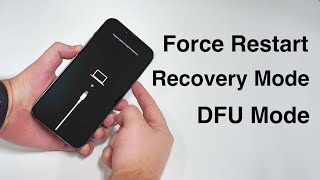Published On Aug 22, 2021
To fix an iPhone error 4013, follow these steps, in this order:
Install the latest version of iTunes.
Force restart the iPhone or iPad.
Connect the device to iTunes and update it.
Check for updates on the Mac or PC.
Try a different USB cable.
Restore using a different computer.
Contact Apple.
if you don't get error code - 4013, please follow this instructions
iPhone Won't Restore. Here's The Real Fix!
-Update iTunes On Your Computer.
-Reboot Your Computer.
-Hard Reset Your iPhone When It's Plugged Into The Computer.
-Try A Different Lightning / USB Cable.
-Use A Different USB Port Or Computer.
-DFU Restore Your iPhone.
-If All Else Fails: Options For Repairing Your iPhone.
show more