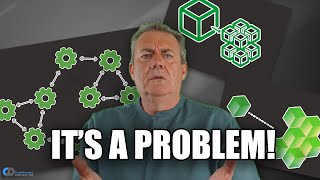Published On Premiered Jan 30, 2023
Join the telegram group: @tca2024cohortA
Use these commands:
1. ssh into your instance
2. on your ec2 instance, go to the directory where you want to move the files to.
3. chown ec2-user .
4. open another bash terminal for your local machine
5. cd to the directory where your files or folder is located. and ensure that your keypair is also present in that same directoy.
6a. to transfer folders: scp -i ‘yourkeypair.pem’ -r thefolderyouwanttocopy ec2-user@YourfullpublicIPV4DNSaddress:/where/you/want/the/folder/tobecopied/to
6b. to transfer files: scp -i ‘yourkeypair.pem’ thefileyouwanttocopy ec2-user@YourfullpublicIPV4DNSaddress:/where/you/want/the/folder/tobecopied/to
7. confirm file transfer is successful by checking the destination folder in your ec2 instance