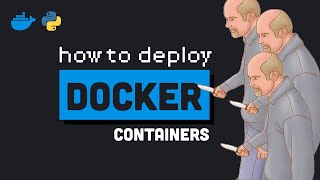Published On Dec 30, 2023
This tutorial is intended to guide Windows users in setting up Tensorflow GPU and Streamlit environment on DOCKER and ANACONDA with Windows Subsystem for Linux 2 (WSL2).
Tutorial: Setup a Development Environment on Windows (Docker, WSL2, Ubuntu, Vscode)
• Tutorial: Setup a Development Environ...
Please find below all the commands used in this tutorial:
link for the scripts: https://kaust-my.sharepoint.com/:u:/g...
- Download & install anaconda:
curl -O https://repo.anaconda.com/archive/Ana...
bash Anaconda3-2023.09-0-Linux-x86_64.sh
- Create the conda env using the bash script:
bash create_tf_gpu_conda.sh
- Build the docker image using the Dockerfile:
docker build -t tf_gpu_docker .
- Run a Container using the image
docker run --gpus all -p 10000:8888 -p 8501:8501 -v ${PWD}:/app/mycode tf_gpu_docker
Author:
Dr. Abdelghafour HALIMI
Website: https://www.ahalimi.com/
KAUST CORE LABS:
https://corelabs.kaust.edu.sa/
Song: Syn Cole - Feel Good [NCS Release]
Music provided by NoCopyrightSounds
Free Download/Stream: http://ncs.io/feelgood
Watch: • Syn Cole - Feel Good | Future House |...