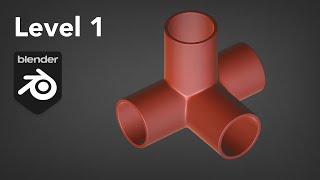Published On Apr 9, 2021
In this video, Juan Hernandez explains how to automate animations using a custom rig controller. Not only we will take a look on how to set this up, but also showcase some situations where this can be very useful, like a robot arm or a bird and dragon wing.
PROJECT FILES
Sign up to our free CG Boost Resource Bundle (email required): http://bit.ly/cgboost-resources02
✔️ Project files for this and our other tutorials
✔️ Blender Beginner Course
✔️ Blender Shortcut PDF and more
COURSES & EBOOKS
⇨ Blender Launch Pad course: http://bit.ly/b3d-launch-pad02
⇨ Master 3D Environments in Blender course: http://bit.ly/b3d-environment-course02
⇨ Blender Secrets E-book (affiliate): https://gumroad.com/a/436106355
LINKS
⇨ Juan's Artstation: https://www.artstation.com/donchuan3d
CHAPTERS
00:00 - Intro
00:36 - Basic theory
01:06 - Basic setup
03:59 - Hard-surface use case
05:10 - Organic use case
05:56 - Corrective shape keys
06:36 - Connect to a driver
06:56 - Outro
MY SYSTEM
CPU: AMD Ryzen 9 3900X 12-core processor
GPU: Nvidia RTX 2070 Super
RAM: 64 GB
FOLLOW CG BOOST
⇨ Facebook: / cgboost
⇨ Twitter: / cgboost
⇨ Instagram: / cg_boost
⇨ Web: https://cgboost.com/
#b3d #rigging #tutorial