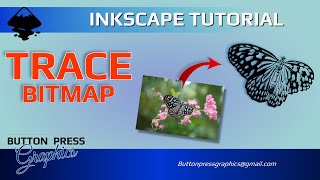Published On Nov 8, 2020
Part 2 of using inkscape to design metal signs for CNC plasma cutting. This tutorial focuses on how to convert images to vector paths that can easily be put through the CAM process to produce g-code. I take a free jpeg image off of google, remove the background, convert to a bitmap or vector and export as a dxf for CNC cutting.
1:10 Finding a good Image
2:03 Importing the image
2:21 Scaling the Image
3:42 Connect Everything Together
6:55 Ultimate Shortcut Combine
8:03 Trace Bitmap
9:39 Check for Plasma Cutability (Save Metal)
Website: http://www.MakerTable.com
Etsy: https://www.etsy.com/ca/shop/makertab...
Facebook: / makertable1776
Instagram: / maker.table
Snapchat: / maker-table
#inkscape #inkscapetutorial #inkscapeimagetovector