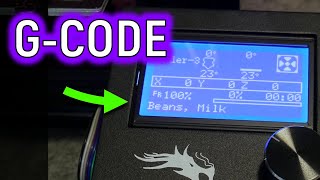Published On Jan 25, 2021
New! UPDATED for 2021! See how to install OctoPrint on a Raspberry Pi using OctoPi, an SD card image with EVERYTHING you need ALREADY INSTALLED! We're doing it from a Mac, but the process is exactly the same for Windows 10.
Once the Raspberry Pi is set up, we'll connect it to the printer. Then we'll send a G-code file to it, and start a print!
Are you tired of doing the SD Card Shuffle every time you want to print? You know the drill:
• Walk over to the printer
• Grab the SD card
• Walk back to the computer
• Insert the SD card
• Drag a G-code file to the SD card
• Eject the SD card
• Remove the SD card from the computer
• Walk over to the printer
• Insert the SD card into the printer
• Use the printer's control panel to select your file
• Print
Printing with OctoPrint is refreshingly easy:
• Drag G-Code file to OctoPrint in your web browser
• Click Print
LINKS:
Support OctoPrint: https://octoprint.org/support-octoprint/
OctoPi: https://octoprint.org/download
Balena Etcher: https://www.balena.io/etcher
• Ender 3 Raspberry Pi 4 Case by gspro:
https://www.thingiverse.com/thing:463...
• Raspberry Pi 4 Model B (4GB)
https://amzn.to/2Mmib4Z [Affiliate Link]
• Raspberry Pi 4 Model B (2GB)
https://amzn.to/366L1xi [Affiliate Link]
• Samsung 32GB MicroSD Card with Adapter
https://amzn.to/36cc3TI [Affiliate Link]
• CanaKit 3.5A Raspberry Pi 4 Power Supply (USB-C)
https://amzn.to/368eaIr [Affiliate Link]
Did this video help you out, save you a bunch of time, or help you learn something new?
If so, please consider becoming a channel member, or buying me a coffee, or leaving a tip! Your support really helps, and is VERY MUCH APPRECIATED!
✅ BV3D Channel Membership: https://youtube.com/bv3dchannel/join
☕️ Buy Me a Coffee: https://www.buymeacoffee.com/5lKshEVvL
👍🏻 PayPal tip jar: https://www.paypal.me/bv3d
*️⃣ The BV3D Channel Storefront on Amazon:
• https://www.amazon.com/shop/bv3dbryan...
*️⃣ Popular 3D printer affiliate links:
• BIQU: http://shrsl.com/3s4hr
• Creality: https://shrsl.com/3qu2u
• Comgrow: https://bit.ly/33xcDtB [Check out the Creality REFURBS!]
• Elegoo: http://shrsl.com/3pu98
• FLSun: https://flsun3d.com/?ref=ifo73zup-gb
• Pergear: https://bit.ly/BV3Dpergear
• Sovol: https://bit.ly/3h90d2L
• Sunlu: https://bit.ly/3hGNzpQ
• Voxelab: https://bit.ly/3vVG9Wq
*️⃣ In the market for a magnetic flexible build system for your 3D printer?
💥Wham Bam Systems flex plates: http://bit.ly/2YzogLZ
As a Wham Bam Systems Associate I earn from qualifying purchases.
*️⃣ Shop for just about anything:
🛒🇺🇲US: https://amzn.to/2x4hBxS [affiliate link]
🛒🇨🇦Canada: https://amzn.to/2Ycb5ju [affiliate link]
As an Amazon Associate I earn from qualifying purchases.
SOCIAL MEDIA
Follow me on Twitter (@bryan_vines): / bryan_vines
Disclosure:
I sometimes receive compensation such as discounted or free products, and when applicable, this is disclosed in videos and their descriptions. Whether free, discounted, or paid full price, any reviewed product is tested to the best of my ability, and I give my honest impression. All opinions expressed are my own.
#OctoPi
#OctoPrint
#RaspberryPi