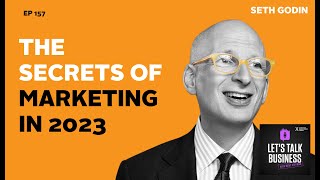Published On Oct 25, 2021
Michael Yuasa, founder of Antarctic, walks through a basic ad set up your nonprofit can use to set up your Facebook ads.
Key takeaways from this video:
1. Leverage Facebook’s artificial intelligence when setting up campaigns and use FB’s default ad set up settings.
2. Set up ad campaigns as conversation campaigns with a broad audience (if your FB pixel has 50+ conversions) or interested targeted (if your FB pixel has less than 50 transitions)
3. Watch your cost per click of your ad to make decisions about your creative
4. Make sure your ads are not the only source of outreach from your nonprofit and are part of a broader campaign
Facebook Terminology:
ROAS = Return on ad spend
Conversion = Click to buy
CPC = Cost per click
Frequency = How many times the same person sees your ad
Attribution = Determines the user actions that led to the desired outcome between the click of the ad and the conversion
The Set Up:
Audience/interests: Use broad if you have run ads before, if not, use interests. Leverage FB Ai.
Tracking: Add URL parameters to track donations within donation page (Classy or Fundraise Up)
UTM Source Code to add tracking to your FB ads:
utm_source=FB&utm_medium={{campaign.name}}&utm_con- tent={{ad.name}}&utm_campaign={{adset.name}}
Links mentioned in this video:
www.antarcticgency.com
www.classy.org
www.fundrasieup.com
www.glwd.org
Please email us with any questions:
[email protected]