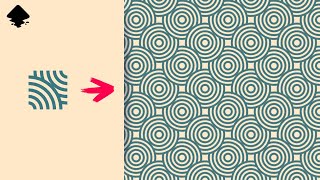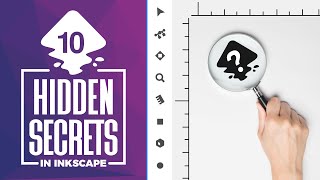Published On May 26, 2024
In previous tutorials I've demonstrated how to place text on simple paths like circles and lines, but in this tutorial I'll be demonstrating how to wrap text around complex shapes like a heart.
This is a process that involves linked offsets, path reversals, and letter kerning. Watch the video to see the entire workflow.
Want to learn more about how Inkscape works? Check out the Inkscape Master Class - a comprehensive series of over 50 videos where I go over every tool, feature and function in Inkscape and explain what it is, how it works, and why it's useful: https://logosbynick.com/inkscape/
Join my mailing list and get 200+ free design templates: https://logosbynick.design/
🔗 RESOURCE LINKS
Hire me to design your logo: https://logosbynick.com/
Get my premium logo templates: https://logosbynick.store/
Upgrade to the latest version of Inkscape here: https://inkscape.org/release/
🎓 EXPLAINER COURSES
Inkscape: https://logosbynick.com/inkscape/
Affinity Designer: https://logosbynick.com/affinity-desi...
GIMP: https://logosbynick.com/gimp/
Adobe Illustrator: https://logosbynick.com/illustrator/
Take my logo design workshop: https://logosbynick.com/learn/
▶️ MY OTHER CHANNELS
Adobe & Affinity tutorials: / designmadesimple
Mobile tutorials: / @make_it_mobile
💬 SOCIALS
Show me what you've made on Twitter/X: / logosbynick
Connect with me on LinkedIn: / logosbynick
🎵 MUSIC USED
In Da Mood - Combustibles