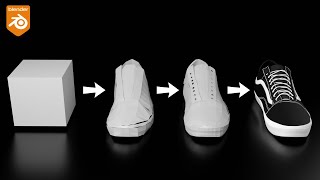Published On Nov 2, 2022
Hi Creators,
Now that we know how to create new mesh with Booleans, let's learn how to quickly clean up the mesh. The issue with Booleans is that they have a tendency to give you really bad mesh, including lots of ngons and tris. In this video tutorial, we are going to use two tools to recreate our mesh into usable quads!
Let's get started!
Note: If you want to keep your hard edges, you can go to the Retopologize options and check "Preserve hard edges". It will try to preserve the hard edges of your mesh. :)
Software Used: Maya 2023
~~~~~~~~~~~~~~~
Show your support if you want to see more tutorials like this - click subscribe and share!
My website
Find FREE downloads, my newsletter and more!
https://www.academicphoenixplus.com/
Check out my courses!
3D Modeling for Beginners -
https://www.academicphoenixplus.com/i...
Maya Beginner: 3D Model the Leaning Tower of Pisa -
https://www.academicphoenixplus.com/3...
Texturing for Beginners -
https://www.academicphoenixplus.com/i...
Follow me on Social Media!
Facebook Community
/ academicphoenixpluscommunity
Instagram
/ academicphoenixplus
Twitter
/ academicphoenix
Tiktok - academicphoenix