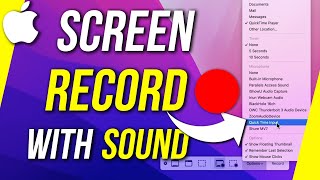Published On Sep 19, 2020
KeyPress OSD is an On-Screen Display or a Heads-Up Display for keys. It displays every key or mouse button press at a clearly visible text size.
It is a project developed by Marius Sucan. It can be downloaded from his GitHub page. I have provided the page in the video description. Go to the page and download the application. Then extract the ZIP file. Double click on the exe file to install it on system. It has 32bit and 64 bit both. Choose your fit.
This application can also be used for screen casts or presentations, by disabling the typing mode at Preferences. In its main menu, you can select Quick Start Presets to help you get started.
Numerous unique features, options and settings are available in the different Preferences windows provided in the program, such that everyone can find a way to adapt it to personal needs.
This application has support for Cyrillic and Latin-based keyboard layouts. It also supports Indic layouts, e.g., Bengali.
KeyPress OSD Features.
Support for at least 110 keyboard layouts covering about 55 languages. It recognizes keys with Shift, Alt and dead keys for each of these layouts.
Automatic detection of keyboard layouts.
Show previously pressed key if fired quickly.
Count key presses or key fires and mouse clicks.
Indicators for Caps Lock, Num Lock and Scroll Lock states.
Typing mode. It shows what you are typing in an expanding text area.
Virtual caret/cursor navigation:
Navigate through typed text in the OSD in synch with the text field of the host application.
Basic support for copy, paste, cut and undo.
Download Here: https://github.com/marius-sucan/KeyPr...
#KeyStrokes