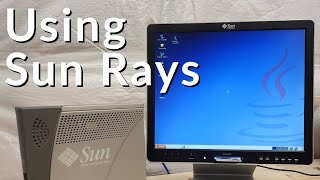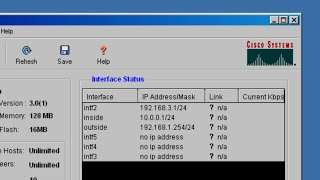Published On Jul 17, 2024
Getting a homelab broadband cable internet setup going on a Cisco uBR7114. We'll get two early 2000s cable modems working over a single coax cable; an RCA DCM245 and a Linksys BEFCMU10. We'll learn how DOCSIS 1.0/1.1 works along the way.
@KJ7BZC's CMTS video: • CMTS Shenanigans
Check me out on Patreon: / clabretro
Music by Karl Casey @ White Bat Audio
#homelab #networking #retrotech #linksys
Rack stuff
StarTech 25U Rack: https://amzn.to/3mEB7hS
Tripp Lite SMART1500LCD UPS: https://amzn.to/3KZW3Jw
1U 24 Port Patch Panel: https://amzn.to/3Nm0bFa
1U Brush Panel: https://amzn.to/3mExAA3
1U Rack Shelf: https://amzn.to/3oaDclT
Video gear
Camera: https://amzn.to/4al3xjA
Main mics: https://amzn.to/4dCUuO2
Desk mic: https://amzn.to/3ye8BsV
Note: The above are Amazon affiliate links. It doesn't cost you extra, but I'll receive a commission which will help keep the content coming. I only link to things I've personally ordered.
00:00 Intro
00:37 Homelab Broadband ISP Plan
01:36 Cisco uBR7114 Overview
03:11 Port Adapters
04:47 Inside the uBR7114
06:15 DOCSIS Introduction
07:07 Cable Modems
09:06 How DOCSIS Works
11:34 Physical Coax Setup
14:42 Router IOS Setup
18:18 Connecting the RCA Modem
19:47 Troubleshooting Other Modems
24:54 Speed Tests
28:10 Outro