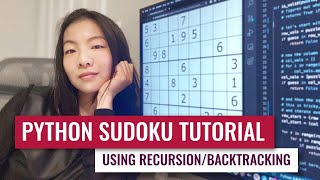Published On Feb 1, 2021
Code here: https://github.com/kying18/pyphotoshop
In this video, I will demonstrate how we can use Python to implement image filters! I will show you how you can adjust brightness and contrast, add blur, and detect edges, all in Python.
I provide some code that, given a path to a png image, will import the rgb channel values into a 3D numpy array. Then, I will demonstrate how we can add filter effects to the image and save it as a new png!
In order to implement these yourself, check out the code in the GitHub above, and try it out! Feel free to implement some other filters as well (some ideas: grayscale, inversion, warmth, etc).
Yes, I say nump-EE, but apparently its supposed to be numPIE. YOLO.
Feel free to leave any questions.
Please consider subscribing if you liked this video: https://www.youtube.com/c/ycubed?sub_...
Thanks for watching everyone!
~~~~~~~~~~~~~~~~~~~~~~~~
Follow me on Instagram: / kylieyying
Follow me on Twitter: / kylieyying
Check out my website: https://www.kylieying.com