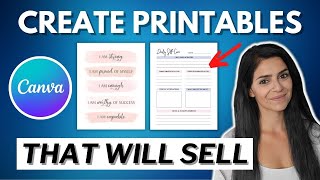Published On Aug 22, 2022
How to create 300 DPI images using Canva? In print-on-demand, it is recommended to upload your designs with at least 300 DPI to ensure that your work looks great on a wide range of products.
PDF to PNG Converter - https://cloudconvert.com/
DPI Converter - https://convert.town/image-dpi
RGB to CMYK - https://www.rgb2cmyk.org/
-----------------------
Master graphic design, launch digital products, and build creative income
► https://bit.ly/4eyCDbo
✨ SOCIALS
🐺 Website: https://nechempire.com
✨ Twitter: https://bit.ly/44Ie6uM
🔥 Medium: / novohrad
-----------------------
▼ MY RECOMMENDED TOOLS
✅ Essential Tools for POD
► https://nechempire.com/tools-for-pod-...
🖼️ FOR DESIGN
✅ Kittl - Create Beautiful Designs for POD
► Click here: http://bit.ly/3g1vfMo
✅ Download 10 Free Graphics at Creative Fabrica today!
► Click here: https://bit.ly/3rhNiD7
✅ Placeit T-Shirt Design Maker
► Click here: https://bit.ly/PlaceitNech
✅ Envato Elements - Get High-Quality Creative Assets
► https://1.envato.market/jryx2P
------------------------------------------------------------------
✨ AI GENERATOR
✅ Leonardo - My Favorite AI Generator
► https://bit.ly/48lcOba
🔥 FOR ETSY
✅ Alura - Complex Etsy Tool
► https://bit.ly/48WvC0x
✅ EverBee - Research Tool Beginners
► https://bit.ly/3O0Z6lI
✅ Sale Samurai - Budget Tool
► https://bit.ly/3U1S6J4
📧 START A NEWSLETTER
► ConvertKit - https://bit.ly/3sYhvbA
► Beehiiv - https://bit.ly/48chHE1
-----------------------------------------------------------------
🐺 PLACES TO SELL YOUR DESIGNS
✅ Fullfilment Companies:
► Printful - https://bit.ly/3WhF74y
► Printify - https://bit.ly/3eCco9G
-----------------------------------------------------------------
#redbubble #nechempire #printondemand #pod
-------------------------------------------------------------------
There is a little issue with Canva.
The quality of your downloads is highly affected by the file format that you choose. In other words, if you download your design in JPG, PNG, or standard PDF, all these file formats come only in 96 DPI resolution.
And this is not usable for printing.
The only file format that saves professional print quality at 300 DPI in CANVa is PDF Print file format. So, if you are designing for printing you should try to use this format.
The issue is that Redbubble and many other POD platforms are accepting designs only in JPG or PNG file formats.
That is why, in this video, I want to share with you two easy ways to create a 300 DPI image using Canva.
-------------------------------------------------------------------
Most Popular
• NechEmpire - Most Popular Videos
Redbubble Tips and Tricks
• Redbubble - Tutorials, Tips, Tricks a...
How to Increase Organic Traffic from Google to Your Redbubble Shop
• How to Increase Organic Traffic from ...
QUICK TIP: How to Get More Sales on Redbubble
• QUICK TIP: How to Get More Sales on R...
How to Get Your FIRST SALE on Redbubble FAST
• How to Get Your FIRST SALE on Redbubb...
Chapters
==========
0:00 - Intro
0:38 - Canva and 300 DPI
1:36 - Creating PDF Print with 300 DPI
2:23 - Converting PNG or JPEG to 300 DPI
3:17 - Converting RGB to CMYK
DISCLAIMER
==========
This page contains affiliate links to products. We may receive a commission for purchases made through these links at no additional cost to you.
~-~~-~~~-~~-~
Please watch: "Kittl: Easy Way to Create Stunning Designs for POD in Minutes"
• Kittl: Easy Way to Create Stunning De...
~-~~-~~~-~~-~