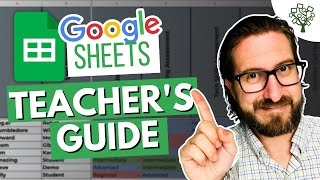Published On Oct 21, 2021
New to Google Sheets? Looking for the most comprehensive and up-to-date GSheets tutorial for beginners? Watch Railsware’s updated 2024 guide on how to use Google Sheets!
📝To follow along, make your copy of the practice sheet: https://bit.ly/practice-gsheets
After watching this tutorial, you’ll learn how to:
✅ Create and modify a spreadsheet
✅ Work with rows, columns, and cells
✅ Enter different types of data
✅ Format cells and tables
✅ Use the most common formulas and functions
Timestamps on how to:
0:00 Intro
01:20 Create a spreadsheet in Google Sheets
04:31 Add and navigate the tabs
06:05 Use rows, columns, and cells in a spreadsheet
08:11 Add links and images
13:03 Autofill data in GSheets
15:50 Format text in Google Spreadsheets
19:55 Copy and paste values
22:42 Split Text in Google Sheets
23:35 Use Google’s Smartfill function
25:34 Make your Google Spreadsheet available offline
25:57 Find a specific value in a cell
26:28 Find and Replace values in Google Sheets for free
28:34 Edit your spreadsheet history and get back to a previous version
30:08 Freeze rows and columns
32:25 Use formulas and functions in Google Sheets
36:34 Share spreadsheet access with other people
37:38 Print a spreadsheet from Google Sheets
📚Read Railsware article about Google Sheets: https://bit.ly/gsheets-article
▶️ Watch our videos on SUM • How to total a column in Google Sheet... and COUNT • COUNT, COUNTIF, COUNTIFS functions in... functions in Google Sheets!
🔌Try Coupler.io for the safe data import from various tools to GSheets. Visit Coupler.io website for more details: https://bit.ly/best-gsheets-addon
🤝 Join Railsware team http://bit.ly/railswarecareers
We’d love to hear from you!🙋♀️💬 Share your cases of using Google Sheets in the comments ⬇️ Make sure to subscribe to Railsware Product Academy and hit the bell button 🔔 to learn more spreadsheet tips from our next videos!
Design and video production: Oleg Gorovoi
Case creator: Natalia Gorovaia
Speaker: Anastasiia Avramenko
#GoogleSheets #GoogleSheetsTutorialForBeginners #HowToUseGoogleSheets #GoogleSheet #GoogleSheetsTutorial #GoogleSpreadsheetTutorial #GoogleSheetTutorial #HowToUseGoogleSheet #HowToUseGoogleSpreadsheet #HowToUseGoogleSheetsForBeginners #GoogleSpreadsheet #HowToMakeGoogleSheet #HowToCreateGoogleSheet #SpreadsheetTutorial #GoogleExcelSheetTutorial #HowToUseSpreadsheet #GoogleSheetsForBeginners #HowToMakeAGoogleSheet #HowToCreateAGoogleSheet #GoogleExcelSheets