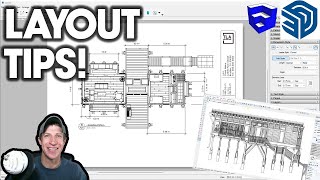Published On Mar 26, 2018
In this video, learn 4 different ways to create different kinds of details for your Layout plans from your SketchUp models.
MORE LAYOUT RESOURCES
http://www.thesketchupessentials.com/...
NICK SONDER VIDEOS
• SketchUp for Construction Documentati...
• SketchUp for Construction Documentati...
SKETCHUP TO LAYOUT FOR ARCHITECTURE BOOK (Affiliate LInk)
http://www.thesketchupessentials.com/...
Want to Support the SketchUp Essentials?
/ thesketchupessentials
http://www.thesketchupessentials.com/...
THE SKETCHUP ESSENTIALS COURSE
http://www.thesketchupessentials.com/...
MY YOUTUBE SETUP
https://kit.co/TheSketchUpEssentials/...
SKETCHUP BOOKS AND RESOURCES
https://kit.co/TheSketchUpEssentials/...
MY CURRENT FAVORITE SKETCHUP PLUGINS AND EXTENSIONS
https://kit.co/TheSketchUpEssentials/...
(Affiliate Links)
PLEASE LIKE AND SUBSCRIBE
Check Us Out On -
Website - http://www.thesketchupessentials.com
Twitter - / easysketchup
Facebook - / thesketchupessentials
Pinterest - / easysketchup
Disclaimers: all opinions are my own, sponsors are acknowledged. Product Links in the description are typically affiliate links that let you help support the channel at no extra cost.
I wanted to talk about a couple different ways you can display details in your layout documents.
1. The first way is obviously the easiest – simply create a 3D view of your detail, then import that viewport into Layout (Detail Credit – Metal Coping Detail by International Masonry Institute). One thing to note if you do this is that you can only set it to a scale if you turn your perspective view off.
These details can actually be very helpful for contractors as they show/indicate in a 3D space how the assembly actually looks.
2. Option 2 – Model your detail in SketchUp, then create a 2D view and import into Layout. This works in a very similar manner to if you were to create a building elevation. Simply create your view, then save and create a workspace with your scene.
3. Option 3 – Draw your details directly in Layout. I find this option to be a bit clunky – I’m not a giant fan of the way things inference in Layout, but you can directly draw within a model in layout with the “Make Scaled Drawing” option. Simply select your scale and start drawing.
4. Option 4 – You can also adjust your details that you get out of SketchUp by drawing over them to allow for patterns, hatching, and other information.
I’m also going to link to a couple videos from SketchUp and Nick Sonder where he talks about creating details. If you’re looking for more layout resources, make sure to check out www.thesketchupessentials.com/layout.
That’s where I’m going to end this video.