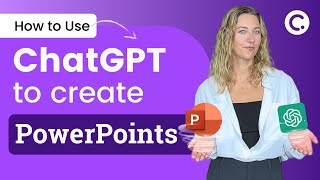Published On Sep 20, 2024
How to Share a Bot Flow with Different User Account or Clone a Bot Flow in the Same Account
Sharing a Bot Flow to a Different User Account
Access Your Bot Flow:
Go to your bot builder and locate the specific bot flow you want to share.
Export the Bot Flow:
Look for an option to export or share the bot flow. This may be under settings or options related to the bot flow.
Follow the prompts to export the flow, which may generate a shareable link or file.
Send the Flow to Another User:
Share the generated link or file with the user account you want to share it with. Ensure they have the necessary permissions to import the bot flow.
Import the Bot Flow:
The recipient user should go to their bot builder, locate the import option, and follow the prompts to import the shared bot flow.
Cloning a Bot Flow in the Same Account
Access Your Bot Flow:
Navigate to the bot flow you wish to clone.
Select Clone Option:
Look for a clone or duplicate option, often found in the settings menu or as a button within the bot flow interface.
Rename the Cloned Bot Flow:
When prompted, give the cloned bot flow a new name to differentiate it from the original.
Modify as Needed:
Open the cloned bot flow and make any necessary adjustments or customizations as per your requirements.
Save Your Changes:
Ensure you save the cloned bot flow after making modifications.
Contact for Further Assistance:
WhatsApp Marketing Service: 9855535322
Website: wagenie.in
Avail Free Trial: Register Here
Related Search Terms:
Sharing bot flows between accounts
Cloning bot flows in automation tools
Exporting and importing bot flows
How to duplicate a bot flow
Bot flow management in automation platforms