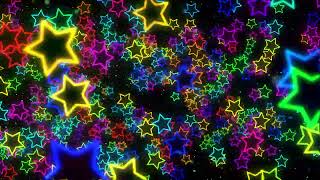Published On Sep 18, 2024
How to Restore Old YouTube Layout 2024 - How To Change YouTube Layout On Pc. Hello, everyone! Welcome back to another quick tutorial! In this video, we will see how to restore the old YouTube layout.
So, let’s get into it!
First, open your Google Chrome browser. This method works best with Chrome, so make sure you’re using it.
Next, go to the Chrome Web Store by typing ‘chromewebstore.google.com’ in the search bar and hitting enter.
In the Chrome Web Store, search for an extension called ‘YouTube Redux’. This extension will help us bring back the old YouTube layout.
Click on ‘Add to Chrome’ and then ‘Add Extension’ to install YouTube Redux.
Once the extension is installed, set the YouTube settings to the old layout that you want.
After setting up the old layout, open a new tab and go to YouTube. You should now see the old layout!
And there you have it! If you found this video helpful, don’t forget to like and subscribe to our channel for more tutorials. Thanks for watching!
#howtochangeyoutubelayoutonpc #howtorestoreoldyoutubelayout
Got a burning question or a mind-blowing business proposition? Hit me up at [email protected].