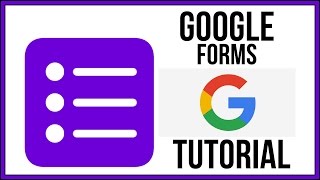Published On Oct 31, 2017
Create personalized documents from Google Forms submissions and save the merged files in Google Drive. Send email notifications to the form respondent, print files automatically and share files in Google with anyone, automatically.
This tutorial explains how to generate personalized and pixel-perfect documents when someone submits your Google Form using Document Studio. Create files in any format including PDF, Microsoft PowerPoint, Word or Excel Spreadsheet.
Download Document Studio: https://documentstudio.pro
Document Studio Tutorials: https://digitalinspiration.com/docs/GA16
show more