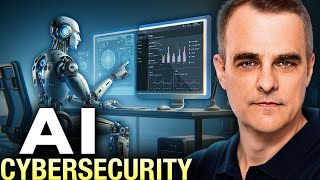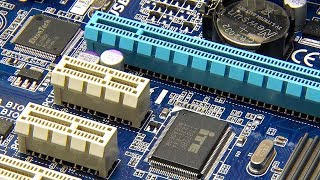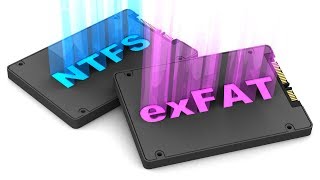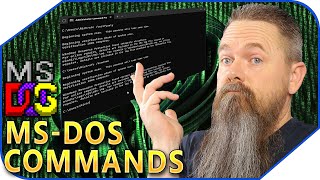Published On Sep 18, 2016
رابط التطبيق : https://appcloner.app
Using App Cloner you can create and install multiple copies of your existing apps.
Cloned apps run in parallel and work independently from their original apps. They will not receive automatic updates so you can keep and run a stable version alongside the original app.
App cloning can be useful to simultaneously use multiple logins in apps such as Facebook, Twitter or Skype but the real fun starts by messing around with an app. App Cloner offers a multitude of modding options to tweak the new app copy.
You can change the app name and icon. You can remove permissions or allow a cloned app to be installed on the external SD-card. You can disable auto-start, app backups or intrusive app defaults. App Cloner can even extend a cloned app to add new functionality such as password protection, incognito mode with secure file deletion, hiding the Android ID or spoofing locations. You can also force the app to consume data over Wi-Fi only. Each new App Cloner update will add further options.